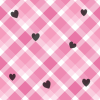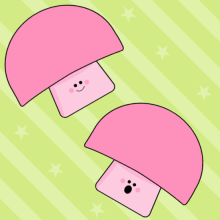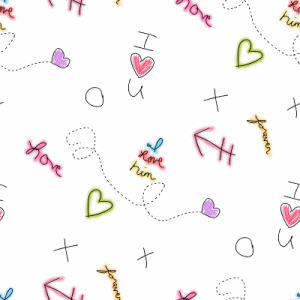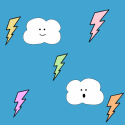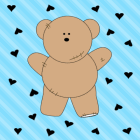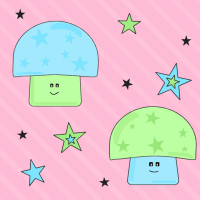Nah, klo ga percaya, kamu bisa buktikan sendiri deh!
Ni dia caranya!
1. Sign in akun blogger
2. Tata letak > Add a gadget > HTML/Javascript
3. Kalian Copy Kode di bawah ini!
<script src="http://fwzynn.googlepages.com/rainbow.user.js" type="text/javascript">/*********************************************** * Script edited by Ynn at http://fwzynn.blogspot.com/* Please keep this notice intact***********************************************/ </script>4. And then, paste di tempat HTML/Javascript!
5. Finish??? Coba lihat hasilnya!!!
♥Semoga Berhasil♥^^
[{Don't Copast}]